Faughnan Home | FP
Web Starter | Contact Info | Glossaries and Links | Site
Contents
JavaScript Presentation Framework:
Mini Slide-Show
I've made up a framework for doing presentations using
JavaScript. The mini-application has been tested with Netscape
3.04 Win95, NS 4.05 Win95, and IE 4.01 Win95. It does not
work with IE 3.x Win95.
This is a very simple applet, but getting anything to work
with the usual incredibly buggy browsers is a challenge.
You can view a simple demo at this URL (see end for a complex demo):
http://www.faughnan.com/slides/fmain.html.
For a more complex demo: Internet
Tutorial, NS3
Constructing your slide show
- Create or gather the individual pages that will make up
your presentation. Doing this by hand is extremely
tedious and inefficient. I use FrontPage 97 to create my
"slide" pages and to drag and drop URLs onto a
"slide list" page. (My comments on FP97.)
Visit the Introduction
to the Internet tutorial for examples of slide
templates. I don't yet use style sheets for my slides,
but that's high on my to do list.
- Create your list of URLs ("slides") that will
make up your presentation. This list must be in a single
page called slidelist.html. View and edit the included slidelist.html to see the
structure of this page. Note the <base target="displayframe"> statement -- that's
used in the alternative frames based view of the
presentation.
- Have start.hml, controller.html and the control images
present in the same directory as your slidelist file.
(You can, of course, revise path names. JavaScript
security will not allow the slidelist.html file to be
located in a different domain, however.
Showing slides
- Use start.html to begin. You can rename this whatever you
like.
- You will get a window including directions similar to
these. Click on the start button. You can close this
window if you wish, it servers no further purpose.
- Rearrange the controller and display windows as you like.
I put the long controller window on the far right side of
my screen. Due to a security limit in JavaScript 1.1, the
window cannot be made any narrower.
- Click on the right arrow to advance, the left arrow to
reverse.
- The "up" arrow causes the "current"
slide to be displayed. If you traverse links from within
the display window, this brings you back to the current
slide.
- If the display window crashes or is accidentally closed,
clicking on any of the buttons will bring it back with
the appropriate slide displayed.
- The select box lists the current slide, selecting a slide
here displays the specified slide and changes
the "current slide" number.
To download the files click on each of the following in turn
and save it to your disk:
- start.html: creates a
narrow window and loads controller.html into that window.
- slidelist.html: this
document is just a list of the links you want to traverse
(the slides). It's normally hidden from view. The
sequence of the links determines the sequence of the
"slides".
- controller.html: all
the work is done here.
- slides listed in the sample slidelist
- TemplateSlide: A sample
of what I use for my own slides.
You also need the control GIFs (please send me nicer ones if
you make any):
| go_current.gif |
go_next.gif |
go_prev.gif |
 |
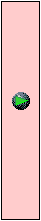 |
 |
For now, check source code.
Problems
If you do a refresh on the controller, you lose all the
variables and have to start over. This is a basic JavaScript
problem. Might be able to work around this by storing state
information in a cookie.
Please, if you have time to do these things, please do them
and email me the results of your work. Thanks!
- Fix problems with attempting to access the dynamic html
component of controller displayFrame before it is
completely loaded. I work around this at the moment but
I'd like to find a generic solution for this very common
problem.
- Try to get rid of frames use in controller altogether.
- Capture the enter and/or arrow keys for browsers that
support this facility.
- create a configuration file that has all the
configuration items in one place (has to be a .js or
.html file). The configuration file could be the only
file that changes. Might have its own window.
- Figure out a way to hande paths so one controller can
support all presentations across my web site. The start
page should open the controller window (at most) and
nothing more. Maybe dynamically generate a <base>
tag?
- current plan
- start stub opens controller window and
passes URL for slidelist directory,
presumed to be same as start stub, to
controller.
- controller checks for slidelist.html and
about.html. If slidelist missing, exit
with error message. If about.html present
then save URL.
- controller opens display window while
closing window for the start stub
- controller writes html into display
window including base tag and a frameset
tag with an onload handler that invokes
the controller's initialization functions
(src points to slidelist. See if URL
array now reflects effect of base tag.
Base URL is the folder of controller.)
ALT: Use unique transient window for
slidelist, see if could use body unload
handler and location.document.href rather
than frameset
- controller creates controls, includes
link to about.html. If click opens window
for about.html that can hold about 4-5
URLs and presentation info.
- can we set an appropriate <base> tag for
the controller or for the slidelist? how does
changing slidelist base tag alter urls read into
controller?
- array contents are interpreted using controller's
base?
- beware domain problem -- first page loaded into a
browser sets the domain in NS 3
- Change how the slidelist is processed so multiple
slidelists could be dropped into a
"meta-slidelist" page and the final slidelist
would be built by processing these modular slidelists.
Preferably implement by use of meta-tag in header of the
meta-slidelist.
- Add a 'reference links' page that, if present, will
produce links on the RHS of the controller window.
Better, if a special links page is found in the same
directory as slidelist, a button appears on controller
that will open that page in its own window.
- Better buttons!
- Currently I cannot use IE 3 because I cannot get IE 3 to
change the location of a remote page. Still trying to
track down if there is a work around.
- create standard links within controller that can be
dynamically modified (eg. glossary, exercises,
presentation home, etc.)
- try closing the start window from the constructed
controller window during ini function execution (less
likely to crash the browser).
- Use Cookies to store state information, instead of
storing it in the window.
- Cookie initialization is done by startup routine
that's configured for each presentation
- initialize cookie on startup with presentation ID
- specify cookie lifespan of 1 day
- store URL of slidelist, exercises, etc.
- set 'path' for Cookie as root for my website
- Version 1: This version used
a frameset to contain the dispayed slide. The frameset
included a hidden frame for capturing the enter key, a
hidden frame that held the slidelist, and a bottom frame
with slide controls. Many versions and point releases of
Netscape and IE had unpredictable and intermittent
problems with the framesets. Crashes were all too common.
A partial list of things that should work but don't work with
the specified browser version. See also the WebCoder Features
and Bugs page.
| item |
NS 3.04 |
NS 4.04 |
IE 3.x |
IE 4.01 |
| window.close() |
|
1 |
|
|
| capturing the enter key |
2 |
2 |
2 |
2 |
| dynamic HTML |
3 |
|
|
|
1. If the start window closes itself the
browser often crashes.
2. In an early version I used a hidden form
to capture the enter key, so one could advance by hitting
enter. This failed very unpredictably on many browsers and I
had to remove this handy feature.
3. NS 3 has erratic problems with attempting
to access a page element before the page is closed.
Author: John G. Faughnan.
The views and opinions expressed in this page are strictly those of the page author. Pages
are updated on an irregular schedule; suggestions/fixes are welcome but they may take
weeks to months to be incorporated. I reserve copyright except where noted, if you want to
repost or quote a page just ask. Anyone may freely link to anything on this
site and print any page; no permission is needed for linking, printing, or
distributing printed copies.